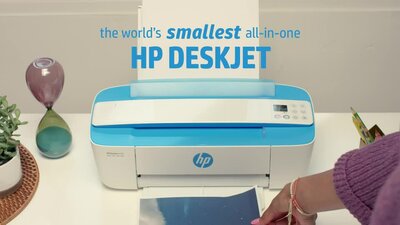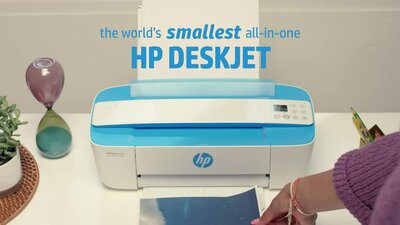HP DeskJet 3720 All-in-One Printer
Key Specifications
Inkjet
Colour
Scan

Copy

Wireless
YesPrint speed color
Up to 5.5 ppmPrint speed black
Up to 8 ppmPage Volume
50 to 2001-3 Users
Product overview
Key Features
In the box
What's in the box
- HP DeskJet 3720 All-in-One Printer
- HP Setup 65 Setup Black Cartridge (~105 pages)
- HP Setup 65 Tri-color Cartridge (tri-color composite yield ~100 pages)
- Regulatory flyer
- Warranty sheet
- Setup poster
- Getting started guide
- Power cord
cable(s)
- No, please purchase (USB) cable separately
| Print speed black (ISO) | Up to 8 ppm |
|---|---|
| Print speed color (ISO) | Up to 5.5 ppm |
| First page out black (A4, ready) | As fast as 15 sec |
| First page out color (A4, ready) | As fast as 18 sec |
| Recommended monthly page volume | 50 to 200 |
| Print technology | HP Thermal Inkjet |
| Print quality black (best) | Up to 1200 x 1200 rendered dpi |
| Print quality color (best) | Up to 4800 x 1200 optimized dpi color (when printing from a computer and 1200 input dpi) |
| Display | 7 segment + icon LCD |
| Processor speed | 360 MHz |
| Number of print cartridges | 2 (1 black, 1 Tri-color) |
| Print languages | HP PCL 3 GUI |
| HP ePrint capability | Yes |
| Mobile printing capability |
Apple AirPrint Wi-Fi Direct Printing |
| Wireless capability | Yes, built-in Wi-Fi 802.11b/g/n |
| Connectivity, standard | 1 Hi-Speed USB 2.0 |
| Network ready | Standard (built-in WiFi 802.11b/g/n) |
| Minimum System Requirements | Windows 10, 8.1, 8, 7: 32-bit or 64-bit, 2 GB available hard disk space, CD-ROM/DVD drive or Internet connection, USB port, Internet Explorer. Windows Vista: (32-bit only), 2 GB available hard disk space, CD-ROM/DVD drive or Internet connection, USB port, Internet Explorer 8. Windows XP SP3 or higher (32-bit only): any Intel Pentium II, Celeron or 233 MHz compatible processor, 850 MB available hard disk space, CD-ROM/DVD drive or Internet connection, USB port, Internet Explorer 8 |
| Minimum System Requirements for Macintosh |
OS X v10.11 El Capitan, OS X v10.10 Yosemite, OS X v10.9 Mavericks, OS v10.15 Catalina, 1 GB HD Internet USB |
| Compatible Operating Systems |
Windows 11 Windows 10 Windows 8 Windows 7 Windows Vista iOS |
| Memory card compatibility | None |
| Memory | 64 MB Integrated DDR1 |
| Maximum Memory | 64 MB Integrated DDR1 |
| Paper handling input, standard | 60-sheet input tray |
| Paper handling output, standard | 25-sheet output tray |
| Duplex printing | Manual (driver support provided) |
| Media sizes, custom | 76 x 127 to 216 x 356 mm |
| Media types | Plain paper, Matte Brochure Papers, Glossy Brochure Papers, Photo papers, Envelopes, Other specialty inkjet papers |
| Media weight, recommended | 75 g/m² |
| Borderless printing | No |
| Scan size, maximum | 216 x 297 mm |
| Scan size (ADF), maximum | 216 x 355 mm |
| Scanner type | Single-page document feeder |
| Scan file format | Scan File Type supported by Software: Bitmap (.bmp), JPEG (.jpg), PDF (.pdf), PNG (.png), TIFF (.tif) |
| Scan resolution, optical | Up to 600 dpi |
| Digital sending standard features | No |
| File Format Supported |
PDF JPG |
| Copy Speed Black (maximum, A4) | Up to 4 cpm |
| Copy Speed Color (maximum, A4) | Up to 2.5 cpm |
| Copy resolution (black text) | Up to 300 x 300 dpi |
| Copy resolution (color text and graphics) | Up to 300 x 300 dpi |
| Copies, maximum | Up to 9 copies |
| Power | World wide: Input voltage 100 to 240 VAC (+/- 10%), 50/60 Hz (+/- 3 Hz). High voltage: Input voltage 200 to 240 VAC (+/- 10%), 50/60 Hz (+/- 3Hz). Not dual voltage, power supply varies by part number with # Option code identifier. |
| Power consumption | 0.06 watts (Off), 2.2 watts (Standby), 0.69 watt (Sleep) |
| Ecolabels | EPEAT® Bronze |
| Sustainable impact specifications | No |
| Operating temperature range | 5 to 40ºC |
| Recommended operating humidity range | 20 to 80% RH |
| Energy star certified | No |
| Minimum dimensions (W x D x H) | 403 x 177 x 141 mm |
| Maximum dimensions (W x D x H) | 403 x 451 x 264 mm |
| Weight | 2.33 kg |
| Product color | Electric blue |
| Manufacturer Warranty | 1 Year Limited Warranty (Return to HP/Dealer - Unit Exchange) |
Key Specifications
Inkjet
Colour
Scan

Copy

Wireless
YesPrint speed color
Up to 5.5 ppmPrint speed black
Up to 8 ppmPage Volume
50 to 2001-3 Users
Product overview
Key Features
In the box
What's in the box
- HP DeskJet 3720 All-in-One Printer
- HP Setup 65 Setup Black Cartridge (~105 pages)
- HP Setup 65 Tri-color Cartridge (tri-color composite yield ~100 pages)
- Regulatory flyer
- Warranty sheet
- Setup poster
- Getting started guide
- Power cord
cable(s)
- No, please purchase (USB) cable separately
Specifications
| Print speed black (ISO) | Up to 8 ppm |
|---|---|
| Print speed color (ISO) | Up to 5.5 ppm |
| First page out black (A4, ready) | As fast as 15 sec |
| First page out color (A4, ready) | As fast as 18 sec |
| Recommended monthly page volume | 50 to 200 |
| Print technology | HP Thermal Inkjet |
| Print quality black (best) | Up to 1200 x 1200 rendered dpi |
| Print quality color (best) | Up to 4800 x 1200 optimized dpi color (when printing from a computer and 1200 input dpi) |
| Display | 7 segment + icon LCD |
| Processor speed | 360 MHz |
| Number of print cartridges | 2 (1 black, 1 Tri-color) |
| Print languages | HP PCL 3 GUI |
| HP ePrint capability | Yes |
| Mobile printing capability |
Apple AirPrint Wi-Fi Direct Printing |
| Wireless capability | Yes, built-in Wi-Fi 802.11b/g/n |
| Connectivity, standard | 1 Hi-Speed USB 2.0 |
| Network ready | Standard (built-in WiFi 802.11b/g/n) |
| Minimum System Requirements | Windows 10, 8.1, 8, 7: 32-bit or 64-bit, 2 GB available hard disk space, CD-ROM/DVD drive or Internet connection, USB port, Internet Explorer. Windows Vista: (32-bit only), 2 GB available hard disk space, CD-ROM/DVD drive or Internet connection, USB port, Internet Explorer 8. Windows XP SP3 or higher (32-bit only): any Intel Pentium II, Celeron or 233 MHz compatible processor, 850 MB available hard disk space, CD-ROM/DVD drive or Internet connection, USB port, Internet Explorer 8 |
| Minimum System Requirements for Macintosh |
OS X v10.11 El Capitan, OS X v10.10 Yosemite, OS X v10.9 Mavericks, OS v10.15 Catalina, 1 GB HD Internet USB |
| Compatible Operating Systems |
Windows 11 Windows 10 Windows 8 Windows 7 Windows Vista iOS |
| Memory card compatibility | None |
| Memory | 64 MB Integrated DDR1 |
| Maximum Memory | 64 MB Integrated DDR1 |
| Paper handling input, standard | 60-sheet input tray |
| Paper handling output, standard | 25-sheet output tray |
| Duplex printing | Manual (driver support provided) |
| Media sizes, custom | 76 x 127 to 216 x 356 mm |
| Media types | Plain paper, Matte Brochure Papers, Glossy Brochure Papers, Photo papers, Envelopes, Other specialty inkjet papers |
| Media weight, recommended | 75 g/m² |
| Borderless printing | No |
| Scan size, maximum | 216 x 297 mm |
| Scan size (ADF), maximum | 216 x 355 mm |
| Scanner type | Single-page document feeder |
| Scan file format | Scan File Type supported by Software: Bitmap (.bmp), JPEG (.jpg), PDF (.pdf), PNG (.png), TIFF (.tif) |
| Scan resolution, optical | Up to 600 dpi |
| Digital sending standard features | No |
| File Format Supported |
PDF JPG |
| Copy Speed Black (maximum, A4) | Up to 4 cpm |
| Copy Speed Color (maximum, A4) | Up to 2.5 cpm |
| Copy resolution (black text) | Up to 300 x 300 dpi |
| Copy resolution (color text and graphics) | Up to 300 x 300 dpi |
| Copies, maximum | Up to 9 copies |
| Power | World wide: Input voltage 100 to 240 VAC (+/- 10%), 50/60 Hz (+/- 3 Hz). High voltage: Input voltage 200 to 240 VAC (+/- 10%), 50/60 Hz (+/- 3Hz). Not dual voltage, power supply varies by part number with # Option code identifier. |
| Power consumption | 0.06 watts (Off), 2.2 watts (Standby), 0.69 watt (Sleep) |
| Ecolabels | EPEAT® Bronze |
| Sustainable impact specifications | No |
| Operating temperature range | 5 to 40ºC |
| Recommended operating humidity range | 20 to 80% RH |
| Energy star certified | No |
| Minimum dimensions (W x D x H) | 403 x 177 x 141 mm |
| Maximum dimensions (W x D x H) | 403 x 451 x 264 mm |
| Weight | 2.33 kg |
| Product color | Electric blue |
| Manufacturer Warranty | 1 Year Limited Warranty (Return to HP/Dealer - Unit Exchange) |
Footnotes
footnote1
Local printing requires mobile device and printer be on the same network or have a direct wireless connection. Remote printing requires an Internet connection to an HP web-connected printer. For details on how to print, including whether an app is required, see http://www.hp.com/go/mobileprinting
footnote2
World’s smallest in-class footprint compared only to dimensions of majority of worldwide inkjet all-in-one printers <$250 USD; HP internal research of printer manufacturers’ published specifications as of July 1, 2018 and July 2018 Keypoint Intelligence - Buyers Lab study commissioned by HP. Market share as reported by IDC CYQ1 2018 Hardcopy Peripherals Tracker. Measured dimensions for the HP DeskJet 3700 printer series is 403 mm x 177 mm x 141 mm (W x D x H) and volume is 10,057,671 cubic millimeters. For details, see http://www.hp.com/go/smallestAiOclaims or http://www.keypointintelligence.com/HPDeskJetSmallest.
footnote3
Based on cartridge yields for HP 65/304XL ink cartridges compared with HP 65/304 standard ink cartridges. For more information, see http://www.hp.com/go/learnaboutsupplies
footnote4
In comparison to the majority of inkjet all-in-one printers <$399 USD targeted to consumer/home office as of Q3 ‘15 based on market share as reported by IDC. App download required for printer setup, HP ePrint account registration may be required. Wireless operations are compatible with 2.4 GHz operations only. See http://www.hp.com/go/mobileprinting for more details.
footnote5
Apple AirPrint™, supported on iPhones®, iPads®, and iPods® using iOS v4.2 and higher. Android™ in-OS printing supported on Android devices using OS v4.4 and higher and may require the installation of the HP printer service plug-in from the Google™ play store. Windows® in-OS printing supported on Windows® 8/10 and Windows® Mobile 10 smartphones and tablets. Remote printing requires an internet connection to an HP web-connected printer. For details on how to print, including whether an app is required, see http://www.hp.com/go/mobileprinting.
footnote6
Local printing requires mobile device and printer to be on the same network or have a direct wireless connection to the printer. Wireless performance is dependent on physical environment and distance from access point. Wireless operations are compatible with 2.4 GHz operations only. Remote printing requires an Internet connection to an HP web-connected printer. App or software account registration may also be required. Wireless broadband use requires separately purchased service contract for mobile devices. Check with service provider for coverage and availability in your area. Learn more at http://www.hp.com/go/mobileprinting
footnote7
Mobile device needs to be connected directly to the wireless network of a wireless direct-capable printer prior to printing. Depending on mobile device, an app or driver may also be required. Wireless performance is dependent on physical environment and distance from the access point in the printer.
footnote8
App or software may be required. Wireless operations are compatible with 2.4 GHz operations only. Print times and connection speeds may vary. Wireless broadband use requires separately purchased service contract for mobile devices. Check with service provider for coverage and availability in your area. Learn more at hp.com/go/mobileprinting.
HP DeskJet 3720 brings a simple way to get the essentials. With seamless setup from PC and dependable printing, you can handle your everyday printing, scanning, and copying needs with an affordable printer. Use HP Smart app for a simple setup, and you’re ready to go. Dynamic security enabled printer. Contains technology that may prevent cartridges with non-HP chips or circuitry from working now or in the future. More at: www.hp.com/learn/ds
Do it all for one low price
- Get versatile performance and print, scan, and copy.
- Count on high-quality prints time after time from the world’s #1 printer vendor.
- HP products work better together to provide an optimal printing experience.
Quality you can count on
- Original HP ink cartridges deliver sharp text and vibrant graphics for all your everyday documents.
- Print more pages and change cartridges less often with Original HP high-yield cartridges.
Simple setup from your PC
- Get started fast with easy setup. Use the HP Smart app to set up with USB in few easy steps.
- Easily connect your printer to your computer with the built-in USB port.
- Get the everyday prints you want, fast. This printer delivers your documents at high speed.
| Weight | 4 kg |
|---|---|
| Dimensions | 47 × 42 × 28 cm |
| Brand |